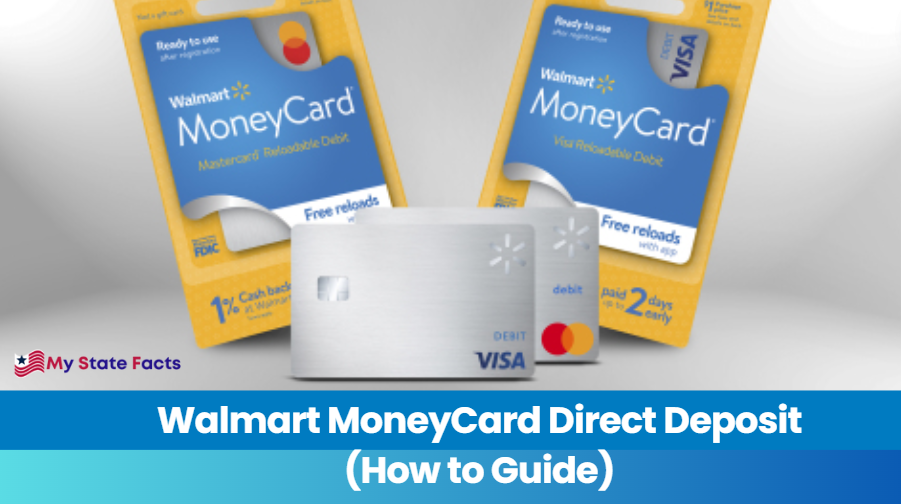Are you tired of waiting in long lines to cash your paychecks or worrying about losing or misplacing paper checks? Walmart MoneyCard offers a convenient solution – direct deposit. In this guide, we will walk you through the process of setting up direct deposit with your Walmart MoneyCard, explaining its benefits, and addressing common questions.
What is a Walmart MoneyCard?
Before diving into direct deposit, let’s understand what a Walmart MoneyCard is. Simply put, it’s a prepaid debit card provided by Walmart. It’s a versatile financial tool that allows you to manage your money more effectively, and it’s particularly handy if you’re looking for an alternative to traditional banking.
Benefits of Using Walmart MoneyCard
- No Credit Check: You don’t need a good credit history to get a MoneyCard.
- No Minimum Balance: There’s no need to maintain a specific balance.
- Reloadable: Add money to your card whenever you like.
- Use Anywhere: It’s accepted wherever Visa or Mastercard is.
- Direct Deposit: Quick and easy access to your funds.
Setting Up Direct Deposit with Walmart MoneyCard
Step 1: Acquiring a Walmart MoneyCard
To get started, you’ll need a Walmart MoneyCard. You can obtain one from any Walmart store or order it online. It’s important to note that there is a one-time purchase fee for the card, but it’s a small investment for the convenience it provides.
Step 2: Activating Your Card
Once you have your MoneyCard, activate it by following the instructions provided. You can do this online or by phone. Activation is simple and ensures your card’s security.
Step 3: Providing Direct Deposit Information
To set up direct deposit, you will need to provide your employer with specific information, including your MoneyCard account number and routing number. This information allows your employer to send your earnings directly to your card.
How Does Direct Deposit Work with Walmart MoneyCard?
Direct deposit with Walmart MoneyCard is efficient. Once your employer processes your paycheck, the funds are sent directly to your card on your payday. You no longer have to wait for a paper check or visit the bank, as your money is readily accessible.
Advantages of Direct Deposit with Walmart MoneyCard
- Faster Access: Say goodbye to waiting in lines to cash your checks.
- Convenience: Your money is safely stored on your card.
- Security: Reduce the risk of losing paper checks.
- Save Time: No need to visit a bank to deposit your paycheck.
Direct Deposit FAQs
FAQ 1: Is there a fee for using direct deposit with Walmart MoneyCard?
No, Walmart MoneyCard offers direct deposit as a free service to its cardholders.
FAQ 2: Can I have multiple direct deposits with one card?
Yes, you can set up direct deposits from different sources, such as your job or government benefits, all on one card.
FAQ 3: How long does it take for direct deposit to show up on my card?
Direct deposits typically show up on your card on the same day as your payday.
FAQ 4: What if I change jobs or banks?
Simply provide your new employer or bank with your MoneyCard information to continue receiving direct deposits.
FAQ 5: Is my direct deposit safe with Walmart MoneyCard?
Yes, your direct deposit is secure, and your funds are protected by Visa’s Zero Liability Policy.
Conclusion
In conclusion, setting up direct deposit with a Walmart MoneyCard is a wise choice for those seeking a convenient and efficient way to access their earnings. With no fees, quick access to funds, and added security, it’s a simple but effective financial tool. Say goodbye to paper checks and waiting in line – make your payday hassle-free with Walmart MoneyCard.
Ready to simplify your financial life? Get access now and start enjoying the benefits of direct deposit with Walmart MoneyCard.